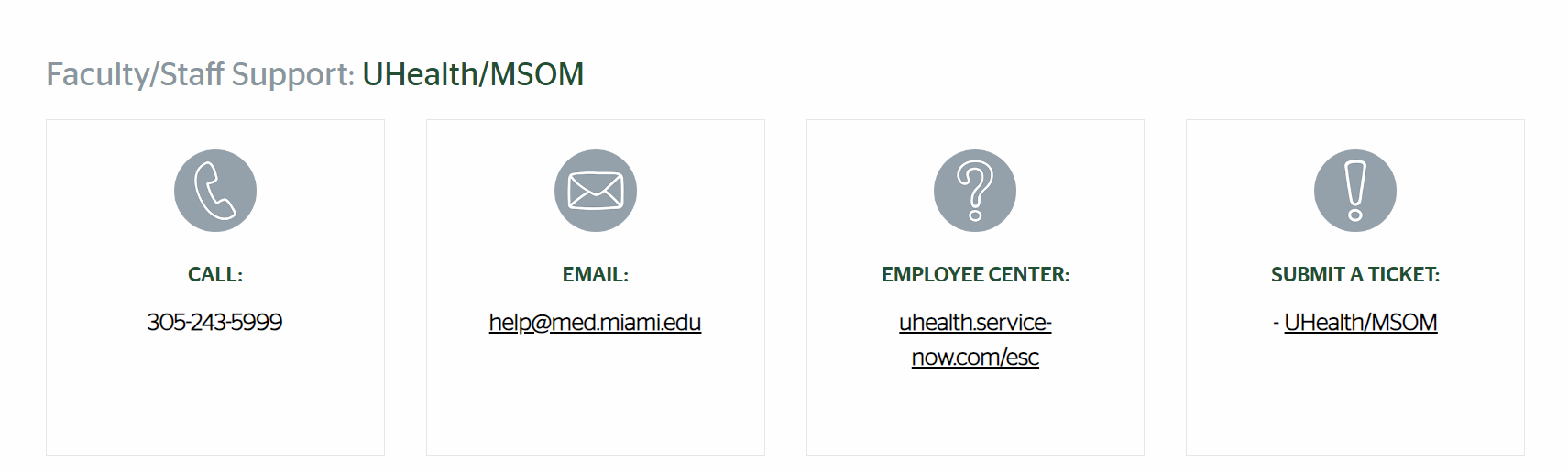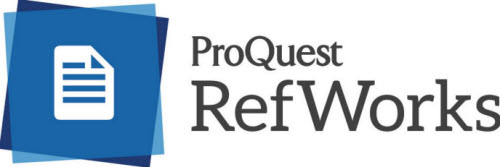Connect to the library through remote access before searching databases and journals, by clicking on the EZ Proxy tab.

The goals of this resource are to:
- Provide a convenient listing of the essential resources and services used in clinical practice and research.
- Show users how to access these essential resources through the Calder Library.
This guide is intended for Internal Medicine residents at the UHealth and Jackson Health Systems. It has information about both on-campus and online resources available to residents.

Access training videos on Calder Library resources and services, as well as basic and advanced searching techniques, citation management, literature reviews and research study design.

Layal Hneiny
- Clinical Research Librarian
- layal.hneiny@miami.edu
- (305) 243-8755

Barbara M. Sorondo
- Head of Learning, Research, and Clinical Information Services
- bmsorondo@miami.edu
- (305) 243-9505
- Email: reference@miami.edu
- Phone: 305-243-6648
- Ask a Librarian: https://www.library.miami.edu/calder/ask-a-librarian.html

For more information on how to conduct searches using uSearch, look at our online uSearch Guide.
To limit your search results, you can search by Everything, Electronic Resources, or Library Catalog by clicking on the drop-down menu on the uSearch box.
On the results page, you will find the list of results matching your search. On the left-hand side, you can further limit your search results by date, language, subject, etc.
Find journals from the Journals link on the website. Once on the Journal Search page, you can type the journal title in the search box, or find them by alphabetical order. When you find the journal you need, click on the Online Access link to see full text PDFs of journal articles by publisher.
Keywords are automatically included with citations in a database. They are provided by authors immediately upon article submission, help you find the latest literature, and can be matched to all parts of a citation, such as the article title and abstract. However, you must know the keywords the authors used to match them in your search strategy.
Boolean operators (AND, OR, and NOT) are used to combine your search terms.
- AND: Use between different terms. Combining search terms with AND will make the search more targeted.
- OR: Use between similar terms. Combining search terms with OR will expand the search.
- NOT: Use NOT to exclude a term in a search strategy.
Phrase searching (with " ") encloses a fixed series of words within quotation marks to search for those words together and in that order.
Truncation is the use of an asterisk (*) to search for different word endings.
Subject headings have different names depending on the database. You can think of "subject heading" as the generic name and the database's name for its own subject headings as the brand name.
In the databases in the examples below, subject headings are referred to as:
PubMed: Medical Subject Headings or (MeSH) Terms
Embase: Emtree Terms
CINAHL: CINAHL (Subject) Headings
| Using Medical Subject Headings in PubMed | Using Emtree in Embase | Using CINAHL Subject Headings in EBSCOhost |
More About Searching in PubMed Topic Searching in PubMed: Using the Medical Subject Headings (MeSH) Training Course |
More About Searching in Embase What are the differences between Emtree and MeSH? Embase Quick User Guide (PDF) |

Access Medicine
Trusted Content. Instant Answers. Innovative online resource that provides students, residents, clinicians, researchers, and all health professionals with access to more than 50 medical titles from the best minds in medicine, updated content, thousands of images and illustrations, interactive self-assessment, case files, diagnostic tools, a comprehensive search platform, and the ability to download content to a mobile device.
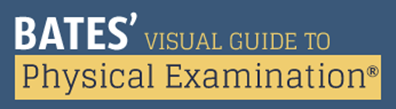
Bates Visual Guide to Physical Examination
Streaming videos of head-to-toe and systems-based physical examination techniques plus OSCE videos.

Clinical Key
Clinical search engine that adapts to any screen size, helping you find fast answers and deep evidence from more than 1,000 full-text reference books, 600 full-text journals, videos, images and more.

DynaMed
DynaMed is the next-generation clinical reference tool physicians can rely on for fast, easy access to point-of-care decision support. Written by a team of specialized physicians and researchers, content is updated several times daily to include information on the latest evidence-based research, providing practice-changing answers to clinical questions with optimized speed.

UpToDate
Clinical decision support tool designed to answer clinical questions that arise in daily practice. Subscription database with access for UM/JMH authorized users.

Visual Dx
Diagnostic decision support system (CDSS) merges medical images and expert information to help you build patient-centric differential diagnosis.
PubMed
Access to MEDLINE and Pre-MEDLINE, sets of related articles for each cited article, DNA/protein sequences and 3-D structure data, and links to publisher sites.

EMBASE
EMBASE, from Elsevier Life Sciences Solutions, provides extensive coverage of international biomedical journals and conferences and is a key resource for generating systematic reviews, making informed decisions in evidence-based medicine, and for post-market surveillance of drugs and medical devices.

CINAHL
CINAHL is a research tool for nursing and allied health professionals.
To know more on how to search CINAHL, watch the following videos.

Cochrane Library
Includes: Cochrane Database of Systematic Reviews, Cochrane Controlled Trials Register, Database of Abstracts of Reviews of Effects, Cochrane Methodology Register, Health Technology Assessment Database and NHS Economic Evaluation Database.

Ovid/Medline
Ovid/Medline is MEDLINE on the Ovid platform and offers access to the latest bibliographic citations and author abstracts from biomedicine and life sciences journals in over 40 languages.

Scopus
The largest database of scientific, technical, medical and social science literature back to 1966, including cited references.
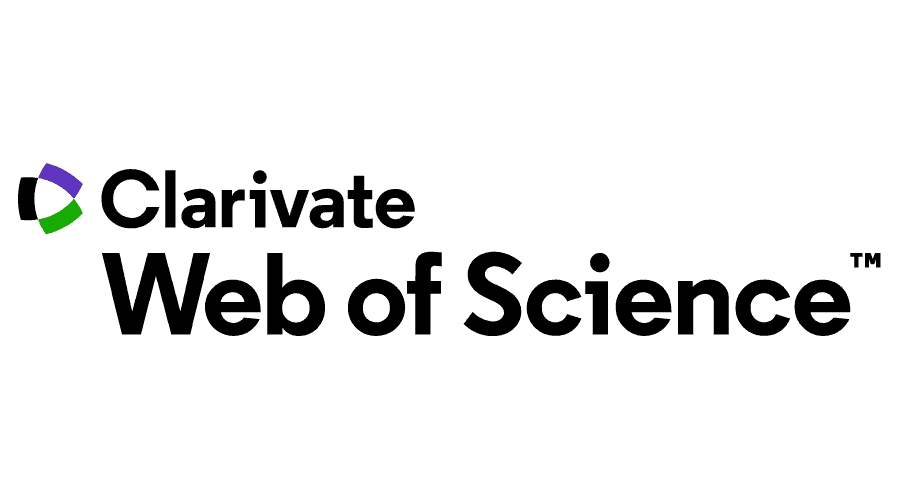
Web of Science
Access to Web of Science, 1945 to the present, Conference Proceedings, MEDLINE, ISI Journal Citation Reports, Essential Science Indicators, and Zoological Record, 1978 to the present by all UM users.
What is a Systematic Review?
A Systematic Review is a scientific investigation that focuses on a specific question and uses explicit, pre-specified scientific methods to identify, select, assess, and summarize the findings of similar but separate studies.
It may include a quantitative synthesis (meta-analysis), depending on the available data.
Institute of Medicine (IOM) of the National Academies of Sciences.
As a member of a systematic review team, we can write full search strategies for multiple databases, assist with using Covidence systematic review software, provide methodological guidance, and write the search methods of the manuscript. There is typically a waitlist for these services.
We also provide education, training, and advice on systematic review searching, methods, and software for researchers who prefer to do these steps of a review themselves. There is typically only a short wait for this level of service.
If you'd like help with your systematic review, scoping review, or meta-analysis, please take the steps below:
1) Work through our subscription to the Cochrane Interactive Learning tutorials on systematic review and meta-analysis methods
2) Get familiar with the MECIR checklist for conducting a review and the PRISMA checklist(s) for reporting a review. For scoping reviews see the JBI Handbook and the PRISMA-ScR
3) Draft a protocol for your project.
4) Contact John Reynolds, at jxr1327@med.miami.edu
5) Questions? See Step 4.
Systematic review support is available to students, faculty, and staff planning to start a systematic reviews, meta-analysis, scoping reviews or rapid reviews. Calder Librarians are collaborators who can design and manage thorough, complex searches in multiple databases for you.
Systematic review collaboration with a librarian may include:
- Consultations with individuals and teams.
- Helping to define the research question.
- Targeting specific databases and other resources to be searched.
- Identifying database-specific search strategies.
- Conducting literature searches.
- Delivering citations into bibliographic management tools (EndNote, RefWorks, Mendeley).
- Writing the literature search method section for any manuscript.
The goals of this guide are to:
- Provide essential information for your research endeavors.
- Help users access essential resources through the Calder Library.
This guide is intended for researchers at the University of Miami Miller School of Medicine and the Jackson Health System. It may also be helpful to researchers at other institutions, though some resources are limited to UM/JMH users per licensing agreements.
You may navigate the Research Guide by using the links on the Table of Contents at the left or by using the Tabs on top of each page.
The Research Navigator is a concierge service that connects researchers to the right resources at UM. It is a one-on-one, centralized support service designed to help researchers focus on research, not roadblocks.
Contact the Research Navigator at Navigator@miami.edu.The Research Compass is a dynamic new tool designed to guide you to the resources you need to make research and scholarship happen at the University of Miami.
Access the Research Compass at https://researchcompass.miami.edu/learn/course/research-compass/welcome/welcome-introduction.

Layal Hneiny
- Clinical Research Librarian
- layal.hneiny@miami.edu
- (305) 243-8755

Barbara M. Sorondo
- Head of Learning, Research, and Clinical Information Services
- bmsorondo@miami.edu
- (305) 243-9505
- Email: reference@miami.edu
- Phone: 305-243-6648
- Ask a Librarian: http://calder.med.miami.edu/librarianask.html

Biomedical Data Librarian Dr. Thilani Samarakoon can to connect you to Biomedical Research resources available via UM Libraries.
She can provide information about statistical tests, finding data sources, data visualization resources, file naming and structure, and electronic laboratory notebooks. You can also access the learning resources offered in workshops, covering topics in R, SPSS, Tableau, REDCap, GraphPad Prism, and Meta-Analysis.
Contact her at thilani.samarakoon@miami.edu for assistance.
Gain introductory experience with data analysis in a variety of new software environments, particularly SPSS, R, and REDCap, paired with discussions of statistical analysis and data science best practices.
This workshop series is offered in the Fall and Spring semesters.
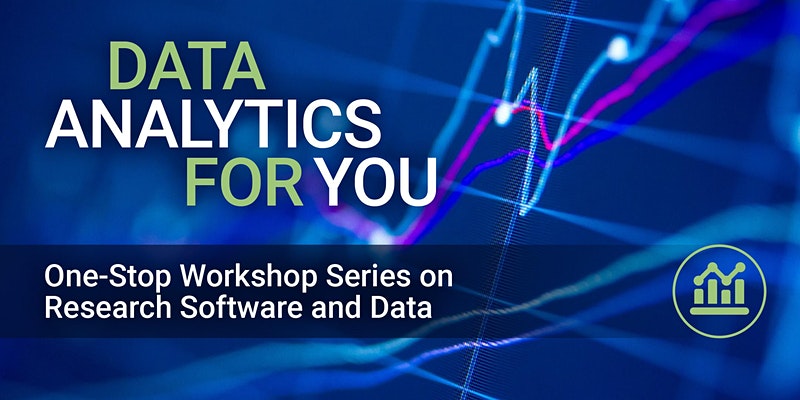
- Collect: Import files and organize them into a personal library
- Organize: Create an organization system, attach PDFs, and add notes to references
- Cite: Create citations from your library as you write and insert them directly into your documents
- Share: Collaborate with others on manuscript writing and share your resources with others

Access training videos on Calder Library resources and services, as well as basic and advanced searching techniques, citation management, literature reviews and research study design.
 Biomedical Communications serves as the media and visual communication resource for the Miller School of Medicine faculty, staff and students.
Biomedical Communications serves as the media and visual communication resource for the Miller School of Medicine faculty, staff and students.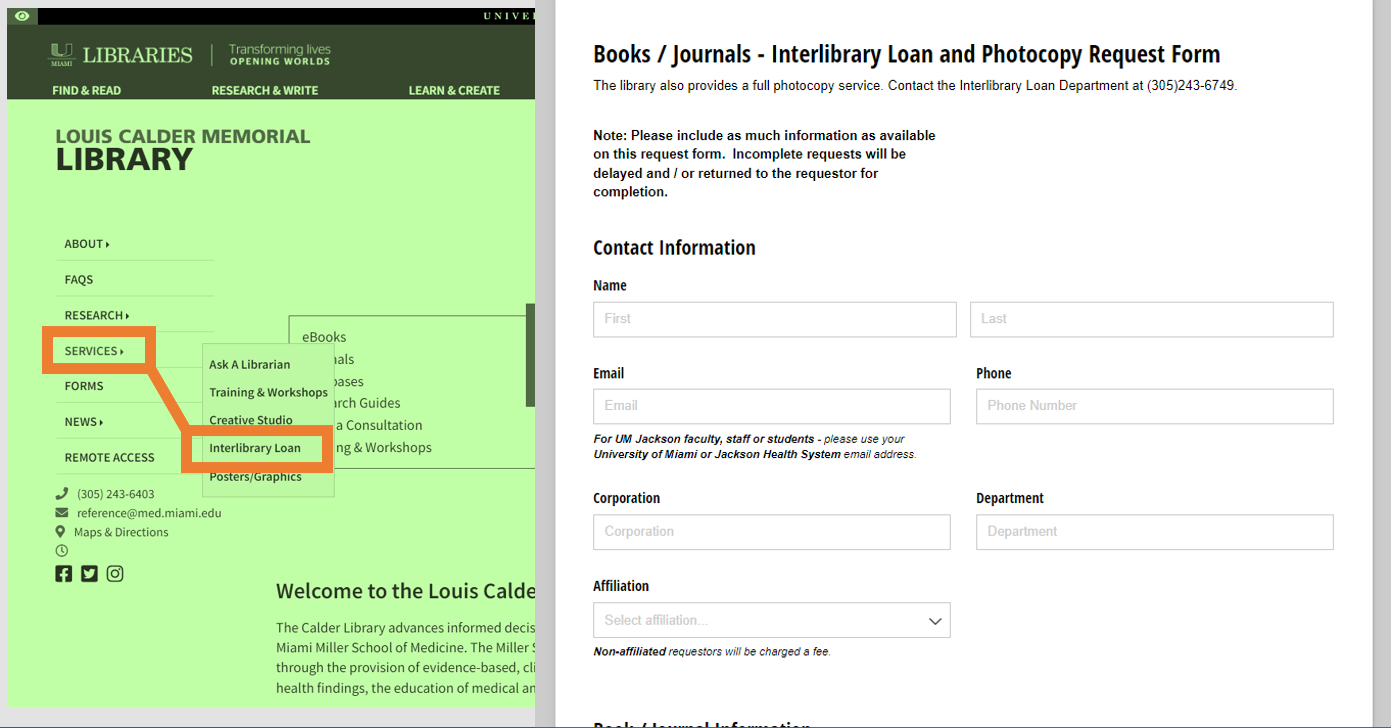
This is a free and fast service from Calder Library.
 Research Navigator Services offer support designed to assist researchers in navigating the research enterprise at the University of Miami. The service offers one-to-one, concierge-style centralized support to connect researchers to the right resources in a timely manner.
Research Navigator Services offer support designed to assist researchers in navigating the research enterprise at the University of Miami. The service offers one-to-one, concierge-style centralized support to connect researchers to the right resources in a timely manner.They provide guidance on funding, compliance, collaboration, hiring personnel, policies, grant-writing, publishing, promoting your work, and much more.
To speak with a member of Research Navigator Services, please visit the website for more information.
 The Writing Center can assist you with various writing projects.
The Writing Center can assist you with various writing projects.For more information or to schedule an appointment, click on the following link: Writing Center