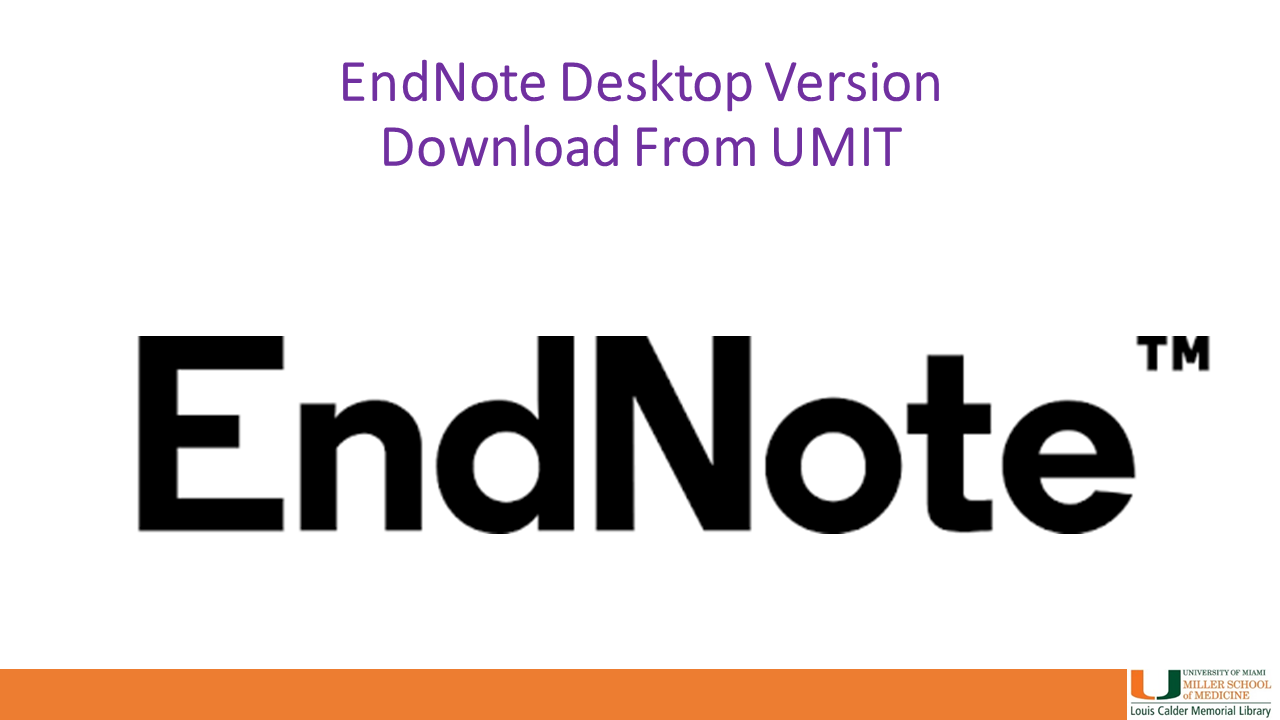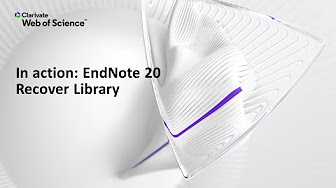Welcome to the Calder Medical Library Resource Guide for EndNote Citation Manager.
This guide is designed to provide assistance downloading and learning the basics of the software.
We hope you find this page useful!
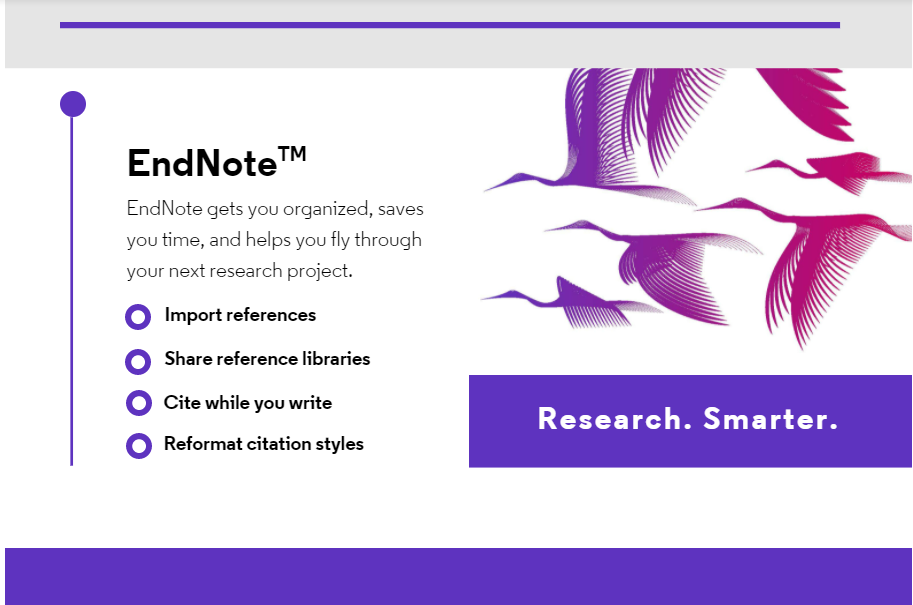
EndNote is a reference management software with features to—
- Keep all your references and reference-related materials in a searchable personal library.
- Synchronize your references between up to three of your personal computers, an online library, and your iPad, through EndNote Sync. (You must be the owner and user of all three computers.)
- Share your references with collaborators through EndNote Sync.
- Use your references in word-processing documents to create formatted citations and bibliographies or independent reference lists.

Layal Hneiny
- Clinical Research Librarian
- layal.hneiny@miami.edu
- (305) 243-8755
Department of Learning, Research, and Clinical Information Services
- Email: reference@miami.edu
- Phone: 305-243-6648
- Ask a Librarian: http://calder.med.miami.edu/librarianask.html
EndNote is available for FREE for UM students, faculty and staff. The instructions show how to get the software from the University of Miami Infomation Technology (UMIT) website.
Residents and Fellows at Jackson Health Systems need to contact UMIT directly for assistance with downloading, by emailing requests to software@miami.edu
Residents and Fellows at Jackson Health Systems need to contact UMIT directly for assistance with downloading, by emailing requests to software@miami.edu
EndNote Fast Start:
Getting Started in Ten Steps
Getting Started in Ten Steps
View the Instructions to Download EndNote from UMIT via the Calder Medical Library website.
Official training videos from EndNote's YouTube Channel.
New videos are always being added highlighing different features as new versions are released.
Get tutorials for different versions of EndNote:
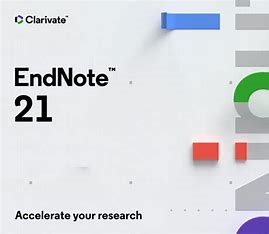
EndNote 21 Videos

EndNote 20 Videos

EndNote X9 Videos
New videos are always being added highlighing different features as new versions are released.
Get tutorials for different versions of EndNote:
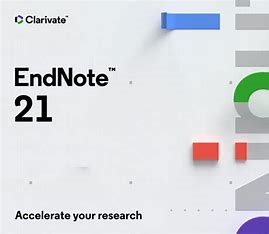
EndNote 21 Videos
EndNote 20 Videos

EndNote X9 Videos
Information on using EndNote, with links to resources.
EndNote Training Resources
Getting Started in 10 Steps
EndNote 20 Quick Reference Guides
EndNote X9 User Guide
EndNote Training Resources
Getting Started in 10 Steps
EndNote 20 Quick Reference Guides
EndNote X9 User Guide
Need live a training session? EndNote offers live training session webinars throughout the year.
Upcoming EndNote Online Training
Upcoming EndNote Online Training
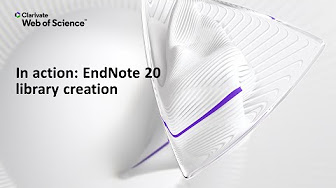
EndNote 20 (Windows) Essential Features
The workflows shown within the feature-specific video segments in this playlist should teach the minimal knowledge and skills required to use EndNote for importing, organizing and utilizing citations.
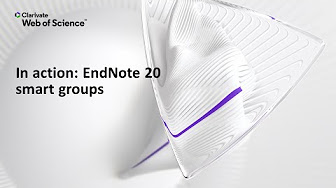
EndNote 20 (Windows) Advanced Features
The workflows shown within the feature-specific video segments in this playlist should teach you how to use high-level features to promote citation management and writing efficiency.
EndNote has more than 6,000 bibliographic citation styles. Use the Style Finder to search for a style name, citation style or publisher of the specific style you need for your document.
EndNote Output Styles
EndNote Output Styles
The most recent version is EndNote 21. Previous versions of EndNote: 20, X9 and X8 are available, but are not currently being automatically updated by Clarivate Analytics, the company producing the software.
Visit the EndNote Website for more information on available software updates:
EndNote Recent Software Updates
Working from a previous version? Compare features and see the difference:
Compare Different versions of EndNote
Visit the EndNote Website for more information on available software updates:
EndNote Recent Software Updates
Working from a previous version? Compare features and see the difference:
Compare Different versions of EndNote
Connection files contain all the information necessary for EndNote to search and import references from an online database.
Here is the link to connect the library's catalog to EndNote:
University of Miami-School of Medicine
Here is the link to connect the library's catalog to EndNote:
University of Miami-School of Medicine
EndNote offers hundreds of import filters for different information formats. Use these filters to transfer information previously downloaded from an online database.
EndNote Import Filters
EndNote Import Filters

Layal Hneiny
- Clinical Research Librarian
- layal.hneiny@miami.edu
- (305) 243-8755
Need to ask a question or to troubleshoot in person? Contact me to schedule a virtual consultation, training session or to troubleshoot issues with EndNote via Zoom.
Get help with issues with EndNote directly from the producers of the software. Search for responses for common issues. Email or call them directly, they are quite responsive.
EndNote Support Site
EndNote Support Site