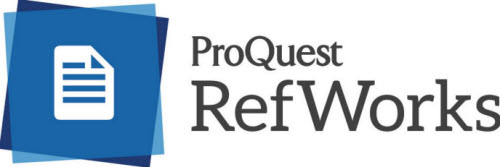Physical Therapy Guide - Home
Resource Guide for Physical Therapy uSearch uSearch Help ManualPhysical Therapy Databases
Physical Therapy Databases Finding Health Statistics Tutorial Physical Therapy Database TutorialsDatabase Searching Basics
Searching Basics Library Resources & Training Videos Advanced Research Database ApplicationsMore Database Searching Tutorials
PubMed Tutorials from the National Library of Medicine CINAHL Video TutorialsCitation Management Software
What is a Citation Manager? Citation Management Tools EndNote Class Recording Citation Styles & Resources Citation Management GuideseBooks
Learning, Research, and Clinical Information Services (LRCIS) Department Spotlight: Library Services Department Spotlight: Technical Services Department Spotlight: Biomedical Communications Department Spotlight: Data and Visualization Services Department Spotlight: Library Administration
John Reynolds
- Reference and Education Librarian
- jxr1327@med.miami.edu
- (305) 243-5439
Department of Learning, Research, and Clinical Information Services
- Email: reference@miami.edu
- Phone: 305-243-6648
- Ask a Librarian: http://calder.med.miami.edu/librarianask.html
Welcome to the Calder Medical Library Resource Guide for Physical Therapy. This guide will provide essential information for your eucation and clinical practice.
You can navigate this guide by using the links on the Table of Contents or with the Tabs on top to go directly to the desired section.
For additional resources, please use the uSearch box below to find Electronic Resources, find materials in the Library Catalog, and find Everything.
- Electronic Resources will find journal articles, book chapters, and other online resources in all UM digital collections.
- Library Catalog will find books and all other materials housed at the Medical Libraries (Calder Library, Ophthalmology Library, and University of Miami Hospital/UMH Library) or, search a specific medical library collection.
- Everything will find journal articles, books, e-books, audiovisual materials, and all resources in all UM libraries.
For more information on using uSearch, see the uSearch Help Manual.
- ORCID @ UM
Information on creating and using an ORCID iD at the University of Miami. Your ORCID iD is a unique identifier for researchers that provides a persistent digital identifier to distinguish you from all other researchers.
Setting up your free ORCID account takes only minutes. Once you create your account, you can use it to keep track of all your scientific papers.
- PubMed
PubMed comprises more than 27 million citations for biomedical literature from MEDLINE, life science journals, and online books. Citations may include links to full-text content from PubMed Central and publisher web sites. Use this link to activate the FindIt@UM full text button to make it easier to access and read articles you discover through PubMed - CINAHL Plus
Primary index to the international literature of nursing and health. CINAHL Plus provides a wide scope of nursing and allied health journals as well as a high number of records, full-text, and cited references. In addition, it provides full-text evidence-based care sheets, quick lessons and continuing education modules. - Rehabilitation Measures Database
"The Rehabilitation Measures Database was developed to help clinicians and researchers identify reliable and valid instruments used to assess patient outcomes during all phases of rehabilitation. The database provides evidence-based summaries that include concise descriptions of each instrument’s psychometric properties, instructions for administering and scoring each assessment as well as a representative bibliography with citations linked to PubMed abstracts." Includes copies of instruments when possible. - PEDro
Find evidence based phyical therapy information in randomized controlled trials, reviews, and guidelines. This database is run by the Centre of Evidence-Based Physiotherapy. - REHABDATA
The literature of rehabilitation, disability, and assistive technology, 1954 to the present, developed by the National Rehabilitation Information Center (NARIC). - Cochrane Library
Collection of health databases providing independent evidence to inform clinical treatment decisions and other health related decisions. Includes: Cochrane Database of Systematic Reviews, Cochrane Controlled Trials Register, Database of Abstracts of Reviews of Effects, Cochrane Methodology Register, Health Technology Assessment Database and NHS Economic Evaluation Database. - PTNow (requires APTA membership)
The American Physical Therapy Association's (APTA) evidence based therapy resource. "PTNow translates physical therapy knowledge into action, supports evidence-informed care, and helps clinicians improve their clinical decision making. PTNow promotes using the best available evidence to achieve optimal patient outcomes and enhances collaboration within the physical therapy profession." Requires login with your APTA member credentials.
Do you need -
Section 4 of this NIH/National Library of Medicine tutorial on health statistics has an excellent list of resources and tips on how to use them:
Finding and Using Health Statistics
- A numerical statistic or fact, such as prevalence rates, mortality rates, or other health indicators?
- A complete data set for independent analysis?
- A chart or figure?
Section 4 of this NIH/National Library of Medicine tutorial on health statistics has an excellent list of resources and tips on how to use them:
Finding and Using Health Statistics
- PEDro Searching
Overview and tips on getting good search results in the PEDro PT database - PEDro - Evidence Based Physical Therapy
Tutorials on conducting evidence based research and practice in physical therapy. - REHABDATA and NARIC: Where do I start?
A short guide to finding information in REHABDATA and at the National Rehabilitation Information Center. The NARIC site also has a chat assistance service staffed by their librarian to help use their resources. - Cochrane Library User Guide
Get started with the Cochrane LIbrary
Below is information on how to create strategies to search health sciences databases using keywords, Boolean operators, quotation marks, truncation, and subject headings.
Keywords are automatically included with citations in a database. They are provided by authors immediately upon article submission, help you find the latest literature, and can be matched to all parts of a citation, such as the article title and abstract. However, you must know the keywords the authors used to match them in your search strategy.
Boolean operators (AND, OR, and NOT) are used to combine your search terms.
Phrase searching (with " ") encloses a fixed series of words within quotation marks to search for those words together and in that order.
Truncation is the use of an asterisk (*) to search for different word endings.
Keywords are automatically included with citations in a database. They are provided by authors immediately upon article submission, help you find the latest literature, and can be matched to all parts of a citation, such as the article title and abstract. However, you must know the keywords the authors used to match them in your search strategy.
Boolean operators (AND, OR, and NOT) are used to combine your search terms.
- AND: Use between different terms. Combining search terms with AND will make the search more targeted.
- OR: Use between similar terms. Combining search terms with OR will expand the search.
- NOT: Use NOT to exclude a term in a search strategy.
Phrase searching (with " ") encloses a fixed series of words within quotation marks to search for those words together and in that order.
Truncation is the use of an asterisk (*) to search for different word endings.

Access training videos on Calder Library resources and services, as well as basic and advanced searching techniques, citation management, literature reviews and research study design.
What is in PubMed? (5:56)
PubMed: Find Articles on a Topic (0:44)
PubMed Subject Search: How it Works (4:05)
PubMed: Using the Advanced Search Builder (3:17)
PubMed Proximity Searching (4:06)
PubMed Subject Search: How it Works (4:05)
PubMed: Using the Advanced Search Builder (3:17)
PubMed Proximity Searching (4:06)
PubMed: Save Searches and Set Email Alerts (2:27)
How to create your MyNCBI Account
A citation manager is a software tool that helps you organize and manage your research sources, including journal articles, books, and other references. Citation managers can help you:
- Collect: Import files and organize them into a personal library
- Organize: Create an organization system, attach PDFs, and add notes to references
- Cite: Create citations from your library as you write and insert them directly into your documents
- Share: Collaborate with others on manuscript writing and share your resources with others